Concurrency and Async Programming
Learning Path ⋅ Skills: Python, Concurrency, Async IO, Global Interpreter Lock, Thread Safety, Parallel Processing, Performance Optimization, Multithreading, Code Efficiency
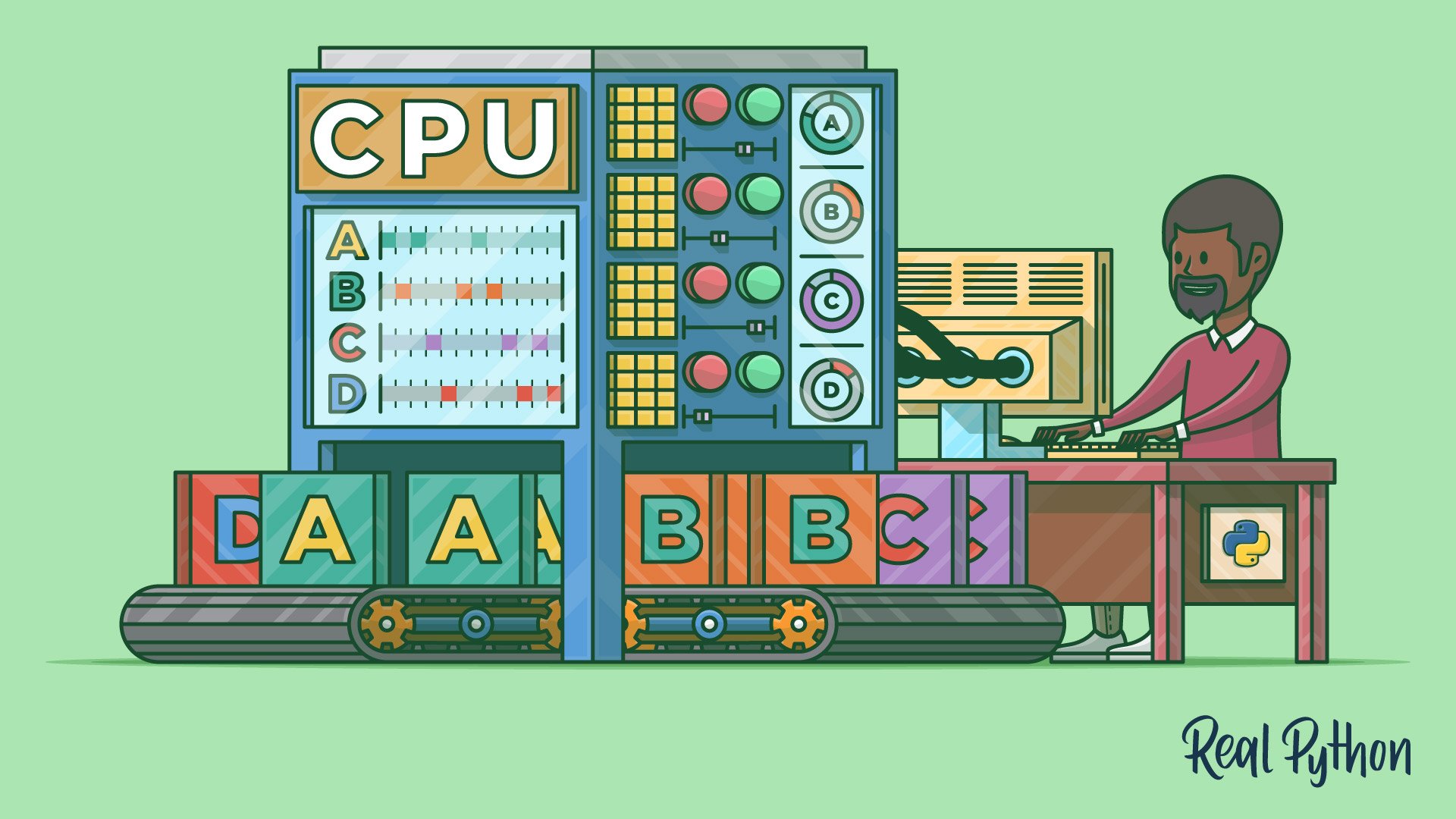
Unlock Python’s full potential with our concurrency and async programming path. Explore concurrency techniques, the Global Interpreter Lock, async IO, thread safety, and parallel processing to boost your program’s performance.
Concurrency and Async Programming
Learning Path ⋅ 7 Resources
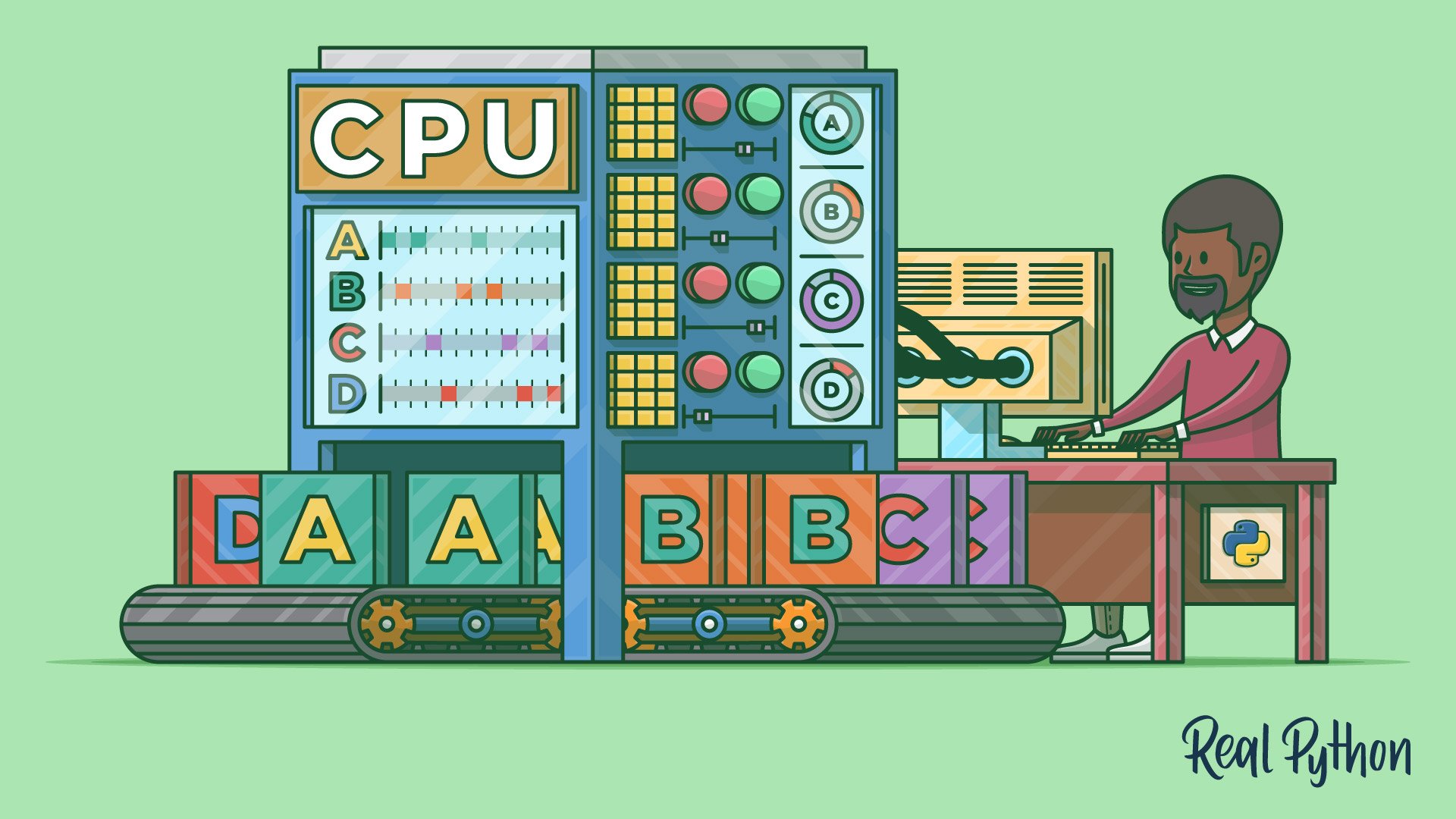
Course
Speed Up Python With Concurrency
Learn what concurrency means in Python and why you might want to use it. You'll see a simple, non-concurrent approach and then look into why you'd want threading, asyncio, or multiprocessing.
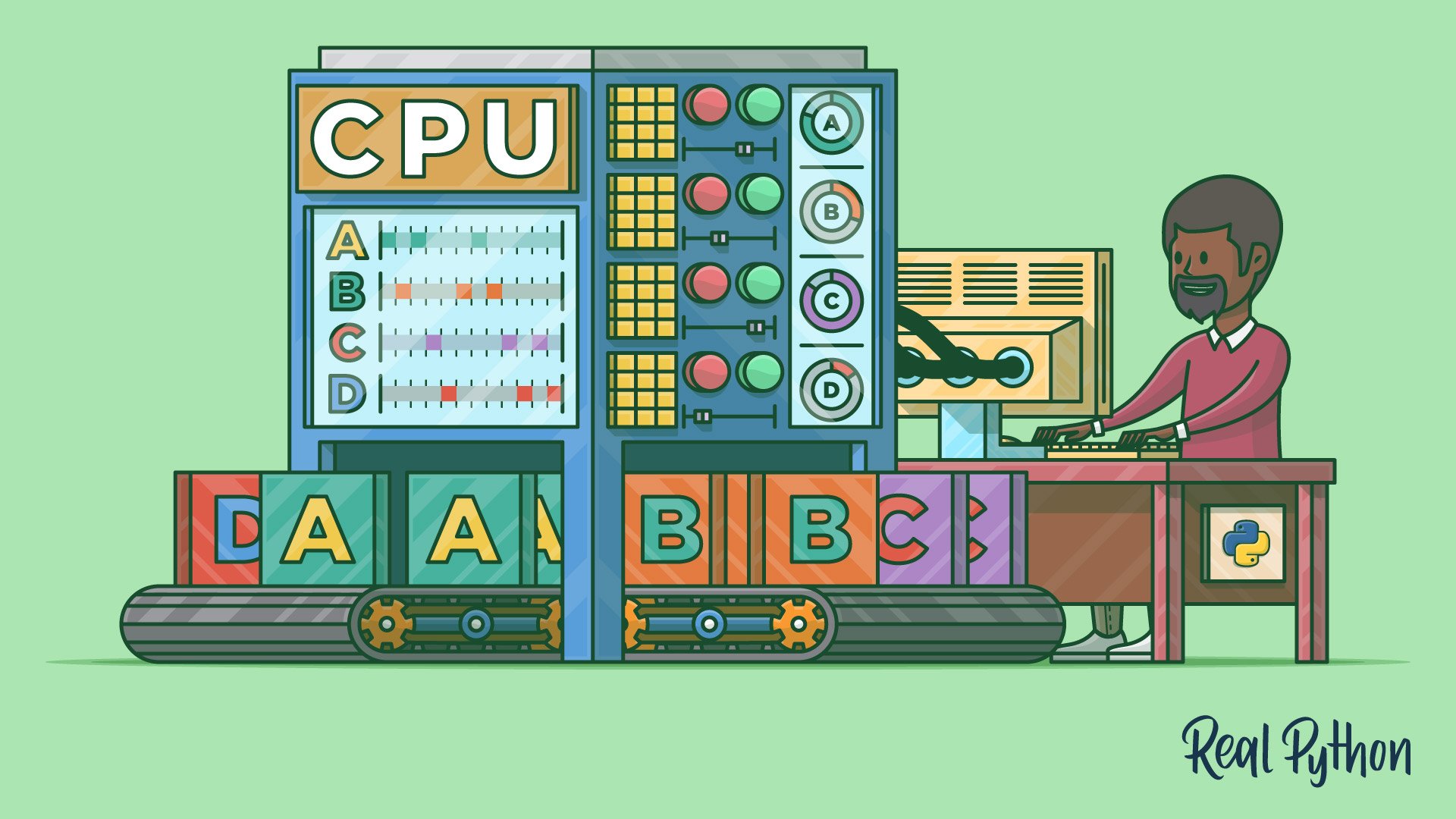
Interactive Quiz
Python Concurrency

Course
Understanding Python's Global Interpreter Lock (GIL)
Python's Global Interpreter Lock or GIL, in simple words, is a mutex (or a lock) that allows only one thread to hold the control of the Python interpreter at any one time. In this video course you'll learn how the GIL affects the performance of your Python programs.
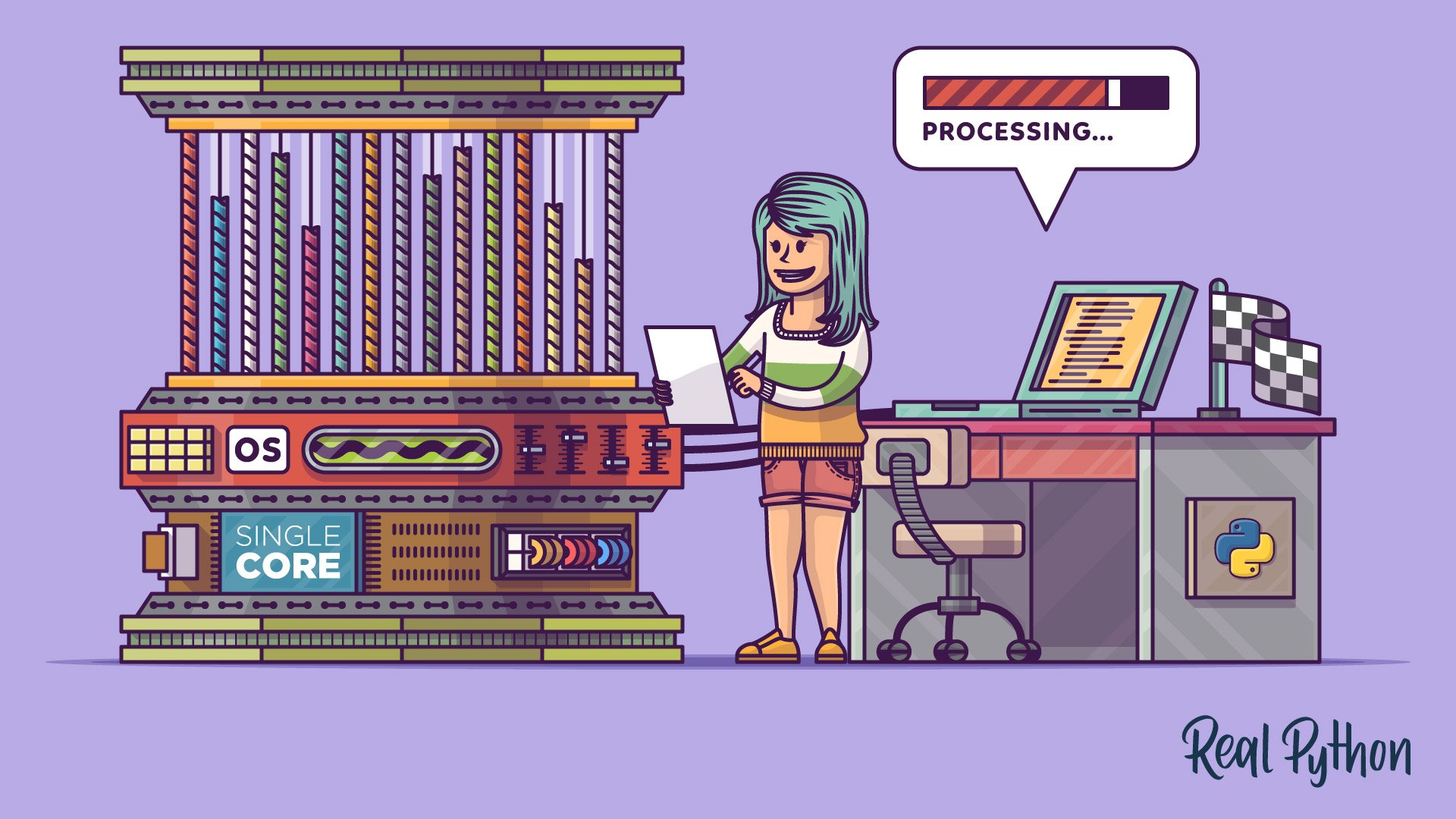
Course
Threading in Python
In this intermediate-level course, you'll learn how to use threading in your Python programs. You'll see how to create threads, how to coordinate and synchronize them, and how to handle common problems that arise in threading.
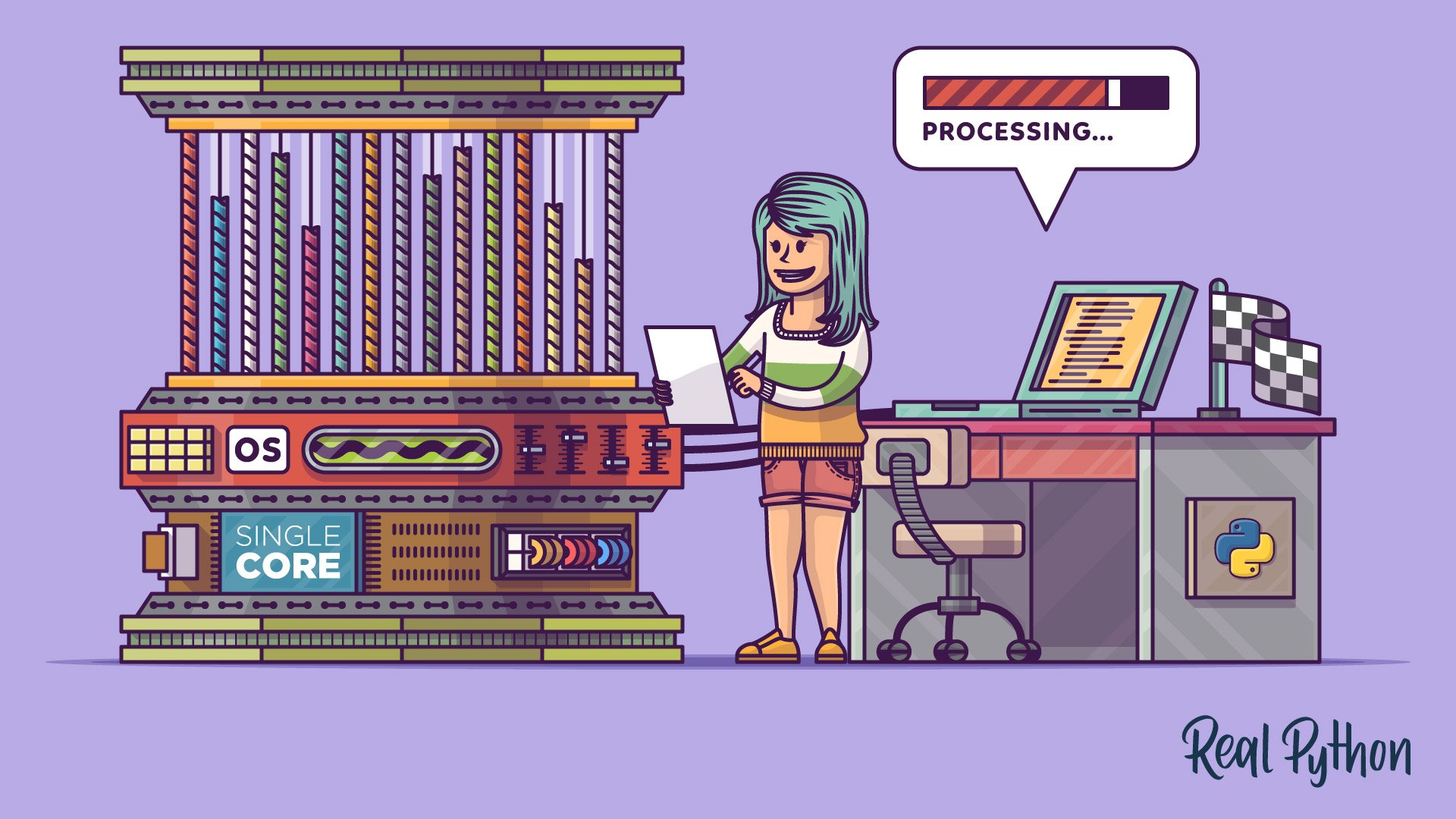
Interactive Quiz
Python Threading
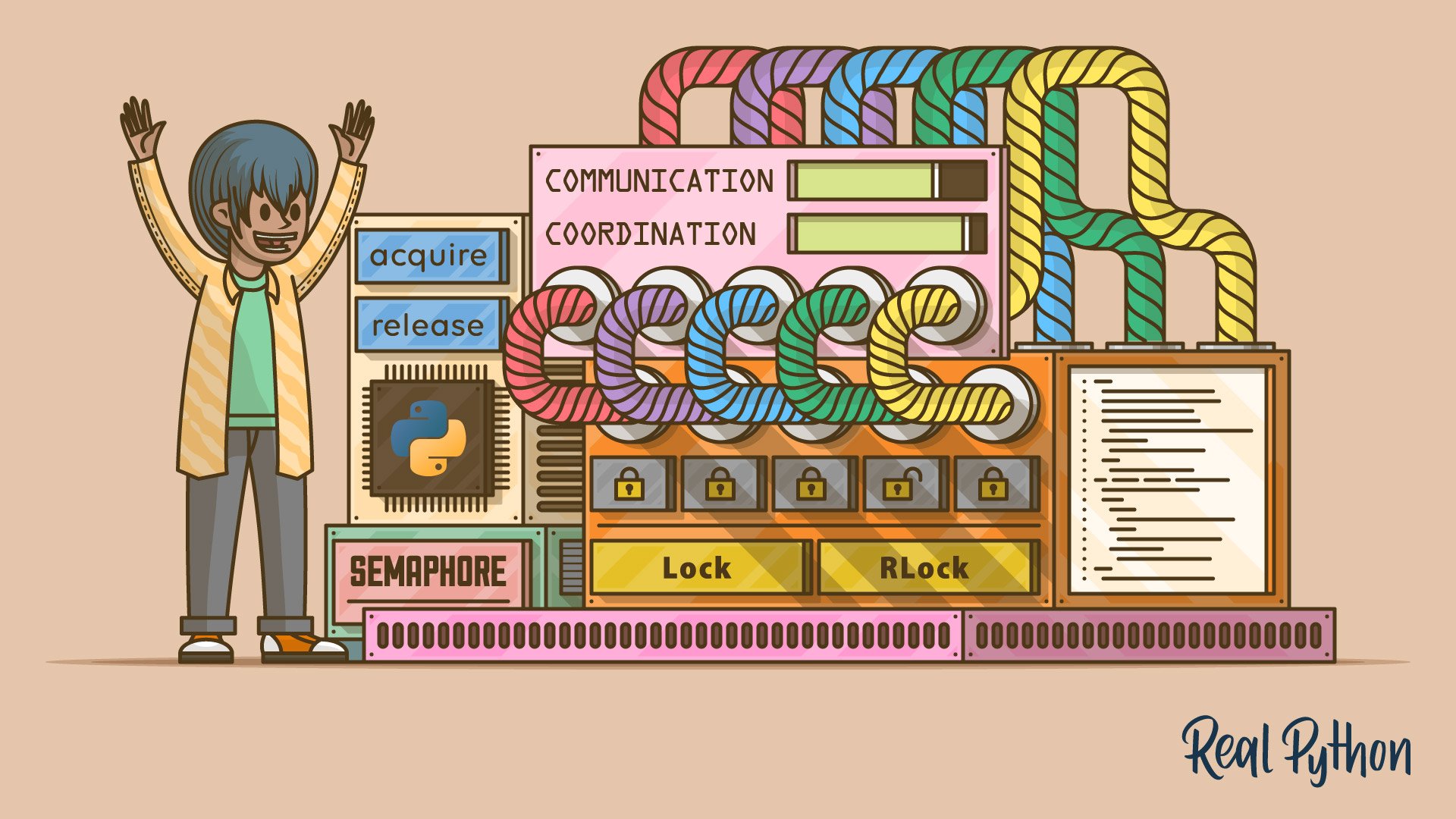
Tutorial
Python Thread Safety: Using a Lock and Other Techniques
Learn about the issues that can occur when your code is run in a multithreaded environment. Then you'll explore the various synchronization primitives available in Python's threading module, such as locks, which help you make your code safe.
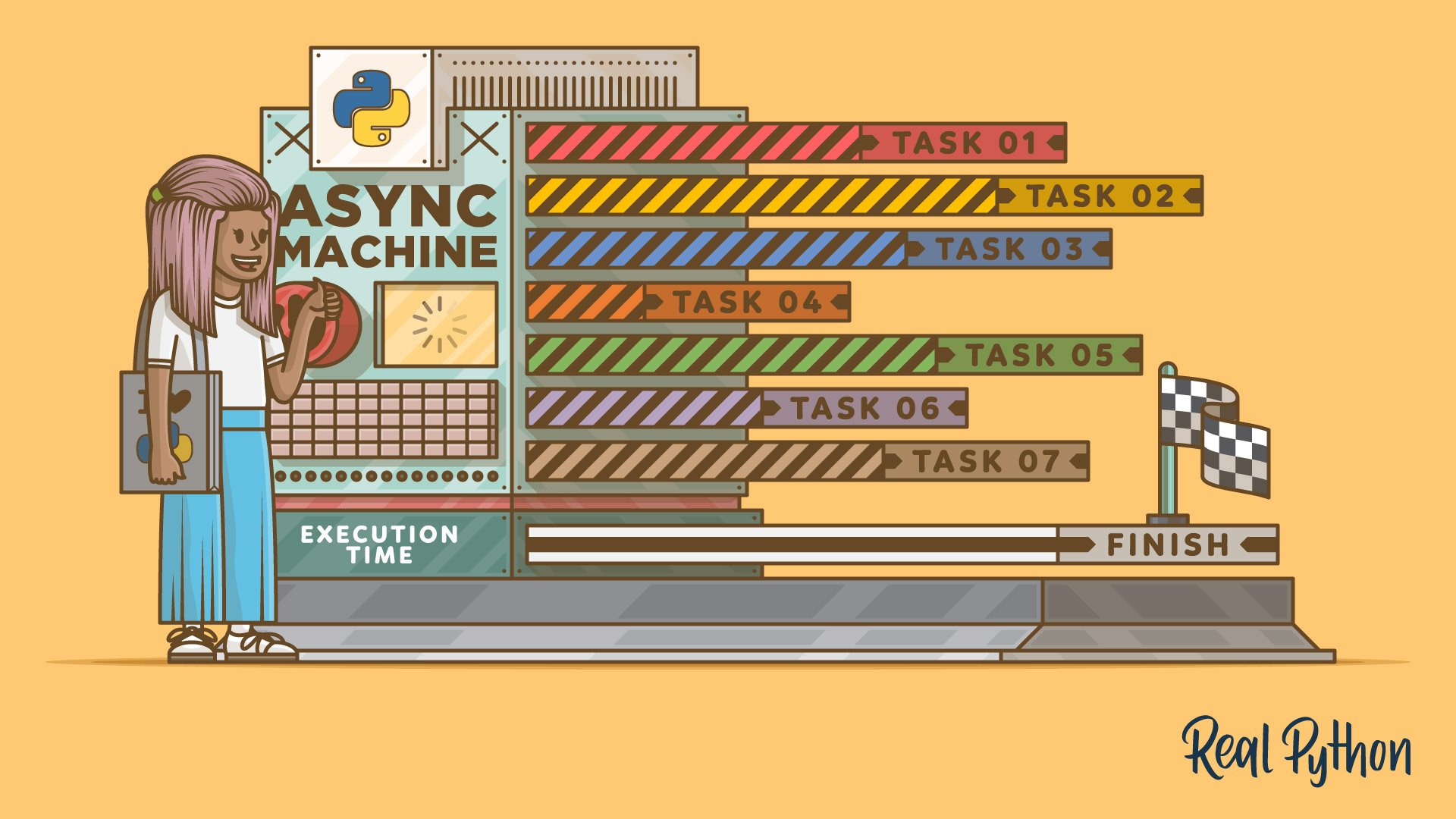
Tutorial
Getting Started With Async Features in Python
This step-by-step tutorial gives you the tools you need to start making asynchronous programming techniques a part of your repertoire. You'll learn how to use Python async features to take advantage of IO processes and free up your CPU.
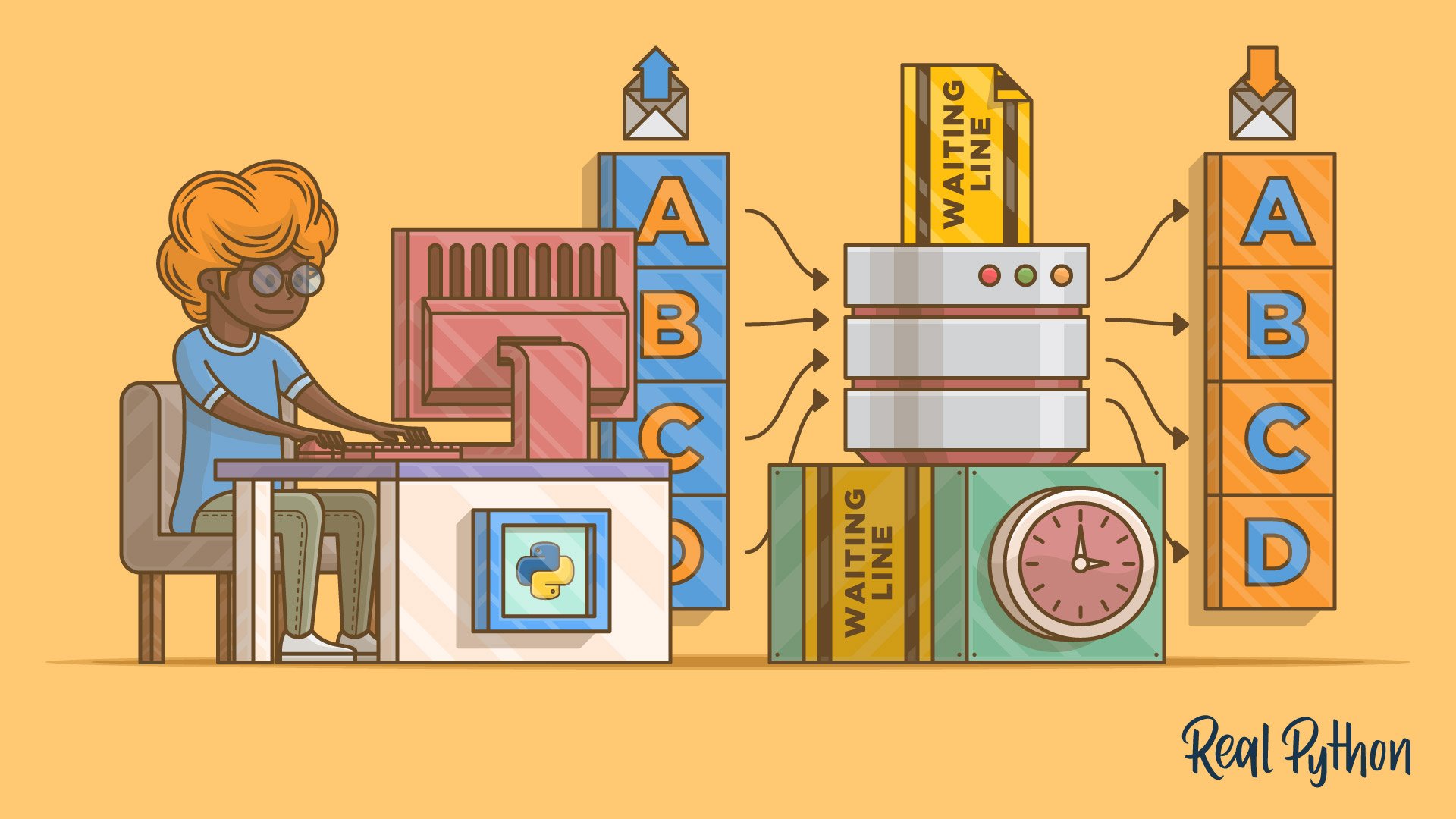
Course
Hands-On Python 3 Concurrency With the asyncio Module
Learn how to speed up your Python 3 programs using concurrency and the asyncio module in the standard library. See step-by-step how to leverage concurrency and parallelism in your own programs, all the way to building a complete HTTP downloader example app using asyncio and aiohttp.
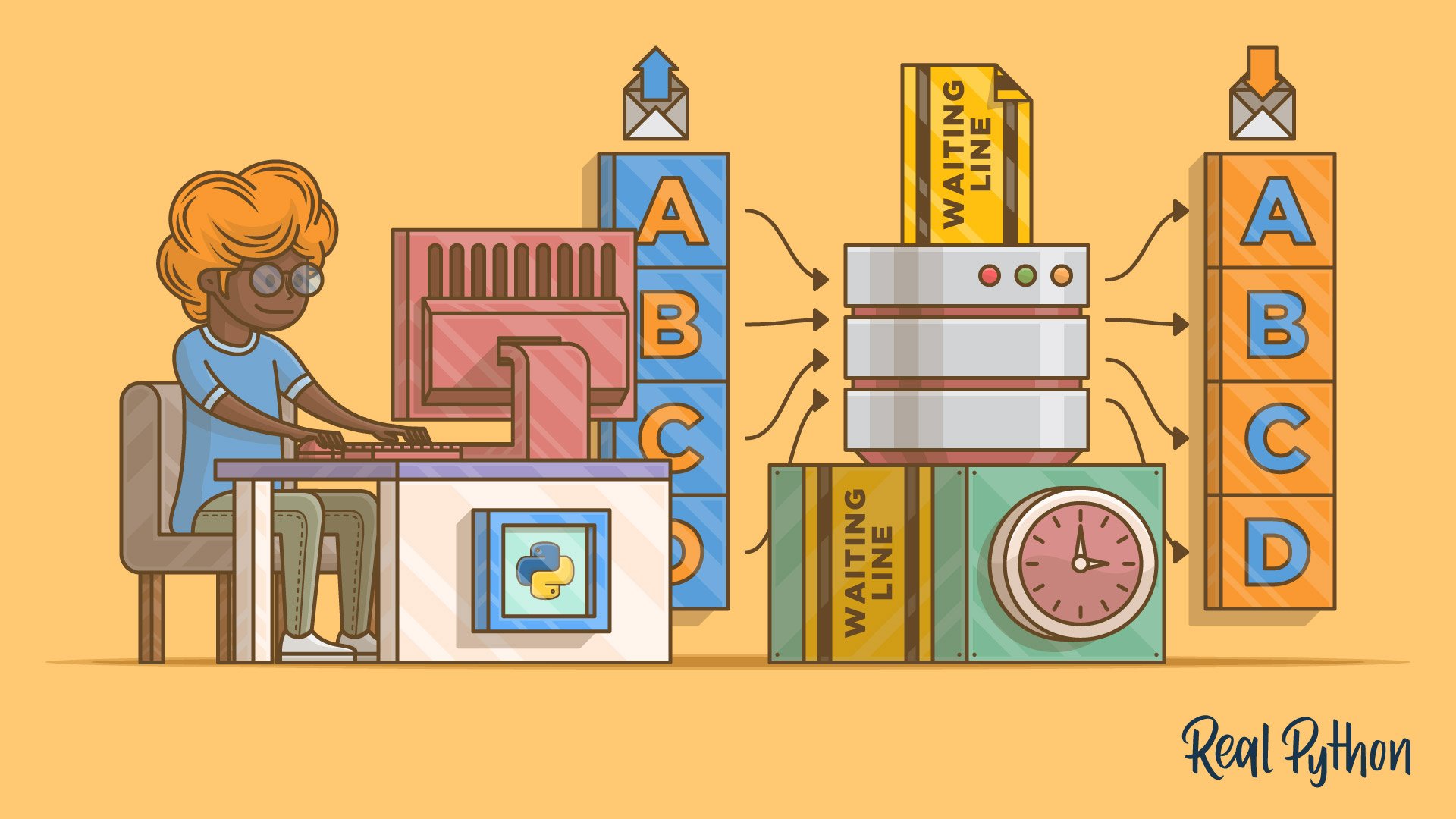
Interactive Quiz
Async IO in Python: A Complete Walkthrough
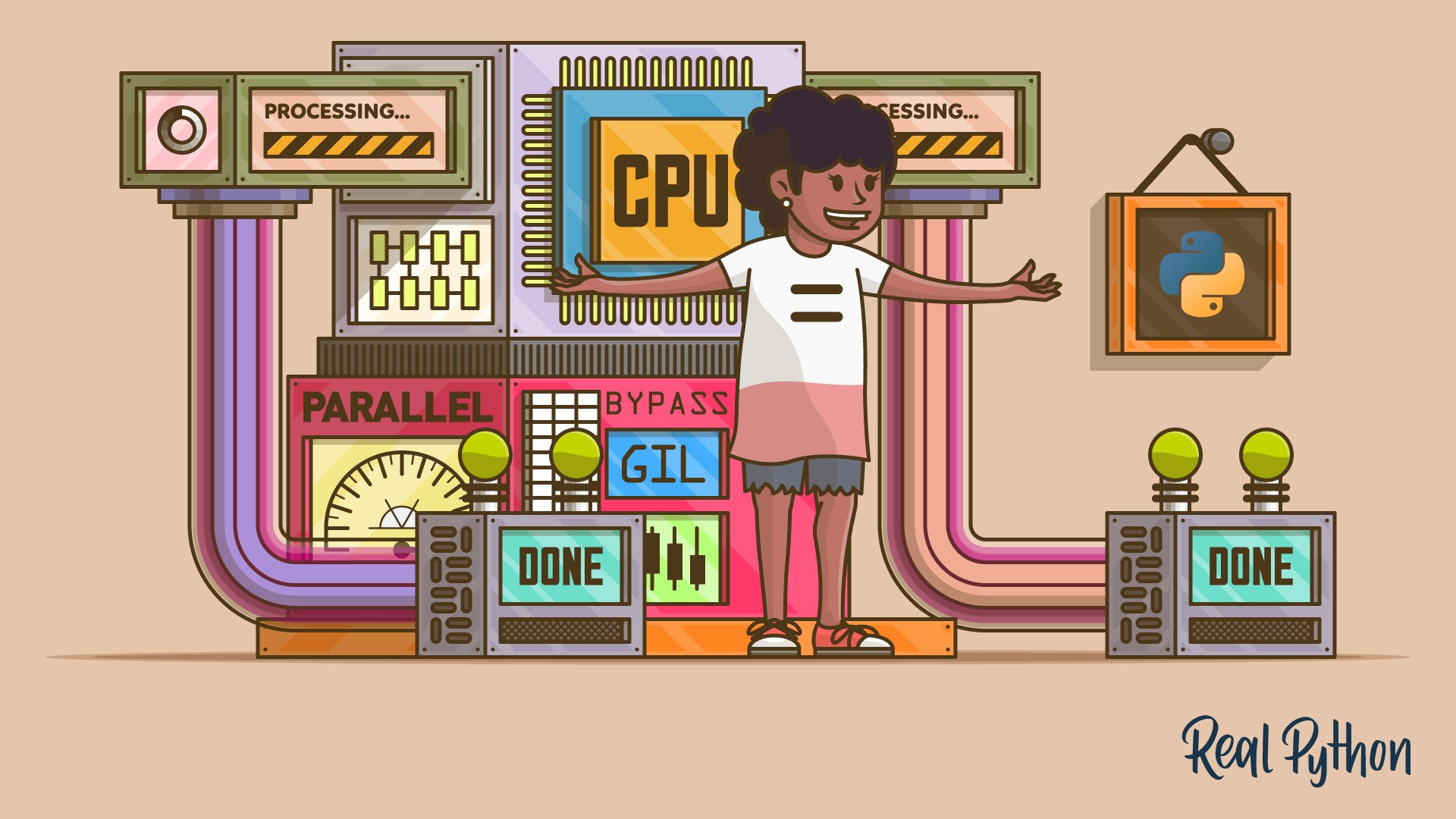
Tutorial
Bypassing the GIL for Parallel Processing in Python
In this tutorial, you'll take a deep dive into parallel processing in Python. You'll learn about a few traditional and several novel ways of sidestepping the global interpreter lock (GIL) to achieve genuine shared-memory parallelism of your CPU-bound tasks.
Got feedback on this learning path?
Looking for real-time conversation? Visit the Real Python Community Chat or join the next “Office Hours” Live Q&A Session. Happy Pythoning!